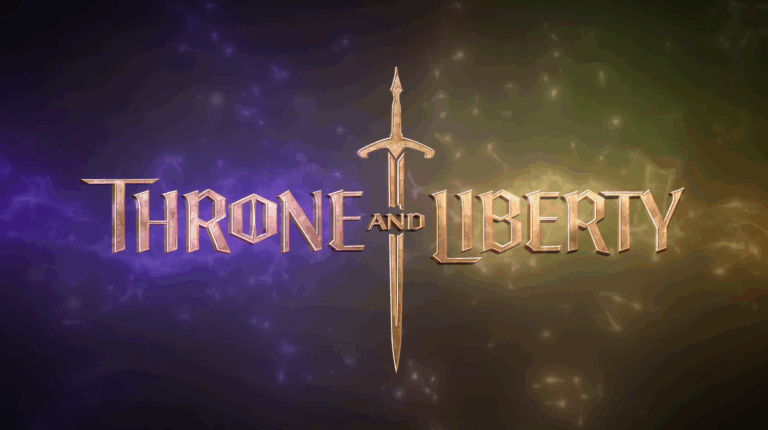Estimated reading time: 5 minutes
Are you tired of experiencing constant lag and high ping while playing Apex Legends online?
With ExitLag, you can say goodbye to these frustrating interruptions and significantly improve your Apex Legends experience.
What is Apex Legends lag?
Game lag refers to the delay between the player’s action and the game server’s response.
This can be caused by several factors, including the quality of your internet connection and the distance between you and the game server.
Why Are You Lagging In Apex Legends
Let’s dive into the three main reasons why players of Apex Legends experience lag, fellow gamer!
- Server Lag
- Input Lag
- Frame Rates Drops
Server Lag
Picture this: You’re in the middle of an intense match, everything’s going smoothly, and suddenly your character starts stuttering across the screen.
One of the main culprits behind this type of lag in Apex Legends is server lag.
When the game’s servers are struggling to keep up with the demands of all the players, it can cause delays in sending and receiving data, leading to frustrating lag.
This can happen if the servers are overloaded or if there are issues with the network connecting you to the game’s servers.
Input Lag
Input lag is another common cause of lag in Apex Legends.
Input lag refers to the delay between your actions, such as moving your mouse or pressing a button, and the game registering those actions.
This delay can cause your game to feel slow or unresponsive, leading to frustrating gameplay.
Overloaded Graphic Settings
Finally, overloaded settings can also cause FPS drops in Apex Legends. Running the game on high settings with a weaker PC can cause issues.
High settings demand a lot of resources from your hardware, and if you don’t have the power to back it up, you’ll experience lag. Tweaking your settings can help you find the right balance between visual quality and smooth gameplay.
Alright, fellow gamers, we’ve covered the reasons why you might be experiencing lag in Apex Legends.
How to Fix Apex Legends Lagging
1. Optimize Your Internet Connection
Use a wired connection if possible and ensure no other devices are heavily using your network. Restart your router to refresh your connection.
2. Adjust Game Apex Legends and Graphics Settings
Lower the game’s graphics settings to reduce strain on your hardware. Consider setting a frame rate limit that matches your monitor’s refresh rate.
3. Update Drivers and Software
Ensure that all relevant drivers, especially your graphics and network drivers, are up to date to optimize performance and compatibility.
4. Use ExitLag for Enhanced Connection Quality
Install ExitLag to help stabilize your connection and reduce ping. ExitLag optimizes your route to the game server, potentially providing a smoother gaming experience.
5. Close Background Applications
Use Task Manager or Activity Monitor to shut down unnecessary programs that might be consuming system resources and affecting game performance.
6. Consider Hardware Upgrades to play Apex Legends
If persistent lag issues aren’t resolved through software optimizations, upgrading your hardware (like RAM, SSD, or GPU) or switching to a higher-speed internet plan may be necessary.
By incorporating ExitLag and these other steps, you can significantly enhance your gaming experience by reducing lag in Apex Legends.
Apex Is Lagging, But Internet Is Fine?
If you’re serious about reducing lag and improving your connection in Apex Legends, you might want to consider using ExitLag. This handy tool can help optimize your connection to the game server, reduce ping, and improve your overall gaming performance.
It’s definitely worth a try if you’re looking to take your Apex Legends gameplay to the next level.
So, what are you waiting for? Give ExitLag a shot and let us know how it works for you!
Best way to reduce Lag in Apex Legends
Using a service like ExitLag can significantly enhance your gaming experience by reducing lag in Apex Legends. Here’s a step-by-step guide on how to set up and use ExitLag for the best results:
Using ExitLag In Apex Legends
Here are the steps to use ExitLag with Apex Legends:
- Visit the ExitLag website and create an account.
- Install and run the ExitLag client.
- Log in to the ExitLag with your account credentials.
- In the main screen, select “Apex Legends” from the list of supported games.
- You can select a specific server from the list or use automatic settings.
- Once you’ve selected the server, click the “Apply Routes”
- Launch Apex Legends and start playing the game with reduced lag and improved connection stability.
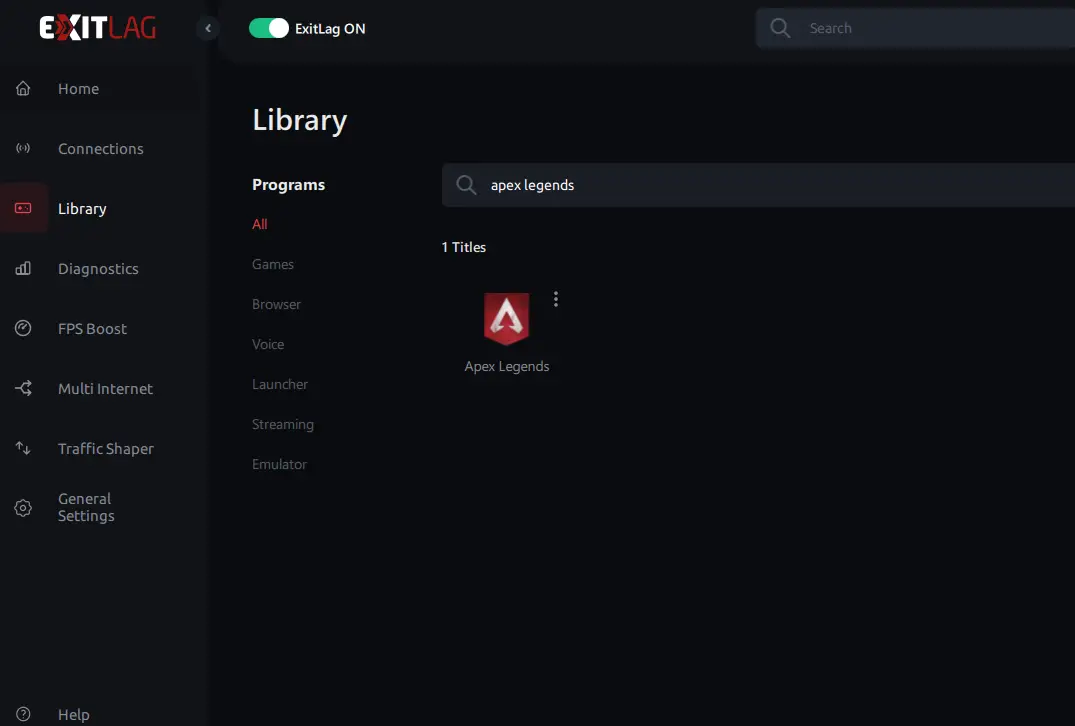
That’s it!
See more:
ExitLag should now be optimizing your connection to the Apex Legends game server and helping to reduce lag.
If you’re still experiencing issues, you may need to experiment with different server settings or contact ExitLag support for further assistance.
We’ve covered the main reasons why you might be experiencing lag in the game, as well as practical solutions to reduce lag and improve your overall gaming experience.
Remember to check your internet connection, update your drivers, adjust your graphics settings, and use a wired internet, mouse and keyboard for the best performance.
Most Important: Turn on ExitLag before start playing Apex Legends.
Now go forth and conquer the arena with your newfound lag-busting skills!
Don’t let lag hold you back from becoming the champion you were meant to be.
Happy gaming!