Test ping for League of Legends is essential for every player who wants a smooth and lag-free gaming experience. Understanding your League ping test helps identify connection issues and improve your gameplay. Whether you want to run a League of Legends ping test or a ping test for LOL, knowing how to use a reliable ping tester league of legends is key to diagnosing latency problems.
This article covers everything about test ping for League of Legends, including how to check your League of Legends ping, the status of League of Legends servers, and tips on what to do if you suspect issues like lag or downtime.
We’ll also discuss useful tools such as the League of Legends down detector and how to interpret server statuses to keep you ahead of connection problems. This is your complete guide to mastering test ping for League of Legends.
What Is Ping and How Does It Impact Your Gameplay?

Ping is the measure of the time it takes for data to travel from your computer to the game server and back, expressed in milliseconds (ms).
In League of Legends, ping directly affects how quickly your commands register in the game. A low ping means faster responses, while a high ping causes noticeable delays, often leading to lag. This delay can affect your ability to react to in-game events, making it harder to compete effectively.
Ping is different from FPS (frames per second). While ping measures network delay or latency, FPS indicates how smoothly your game runs on your computer by showing how many frames your GPU can render each second. High FPS ensures smooth visuals, but high ping causes delayed communication with the League of Legends servers, which can disrupt gameplay even if your FPS is high.
When does ping become problematic? Generally, ping below 50 ms is excellent, 50–100 ms is acceptable for most players, but once it rises above 150 ms, you may start noticing lag spikes, delayed responses, and rubberbanding in League of Legends. In competitive play, anything above 100 ms can negatively impact your performance and reaction times.
Understanding and managing your ping with a proper League ping test or ping test for League can help you identify connection issues and improve your overall gaming experience.
Methods to Test Your Ping in League of Legends
When you want to check your connection, performing a League of Legends ping test is a crucial step. There are several reliable methods to do this, each with its own advantages:
- Testing Ping Inside the League Client: The easiest way to perform a League ping test is directly within the League of Legends client. You can check your ping either from the settings menu or during a game by enabling the network display. This built-in tool shows your current ping in real-time, helping you monitor your connection as you play.
- Using Command Prompt for Ping Tests: For a more technical approach, you can run a test ping for LOL using the command prompt on your PC. Open the command prompt and type ping [server IP address] to measure latency directly to the League of Legends server. Riot Games provides IPs for their servers, so you can test the ping to the server closest to your region. This method gives a raw and accurate reading of your network latency.
- Reliable Online Ping Testing Tools: There are also trusted online tools to perform a League ping test without running the game. Services like DeepFocus and GameServerPing offer specialized tools for gamers to check their connection quality to League of Legends servers. These tools help you measure latency, packet loss, and other factors affecting your gameplay, giving you a comprehensive view of your network health.
Using these methods, you can easily perform a ping tester League of Legends session to ensure your connection is stable and ready for competitive play.
Ping by Region: League of Legends Servers and Variations
League of Legends operates multiple League of Legends servers worldwide to ensure players get the best possible experience based on their location. The main servers include regions like BR (Brazil), NA (North America), EUW (Europe West), LAN (Latin America North), and others. Each server hosts its own player base and game data, meaning your ping will vary depending on how close you are to the physical location of these servers.
For example, players in Brazil generally connect to the BR server, while European players usually connect to EUW. If you try to play on a server far from your region, your ping will likely increase, causing higher latency and lag during matches.
To check your connection quality for a specific League of Legends server, you can perform a League ping test or a ping test for LOL targeting that server’s IP address. Riot Games publishes IP ranges for their servers, allowing you to ping each one individually via command prompt or using online ping testers. This helps you find which League of Legends server provides the best connection for your location.
Understanding how your ping changes by region can help you decide the best server to play on and troubleshoot issues related to lag and delays in League of Legends.
The Role of ExitLag in Reducing Ping
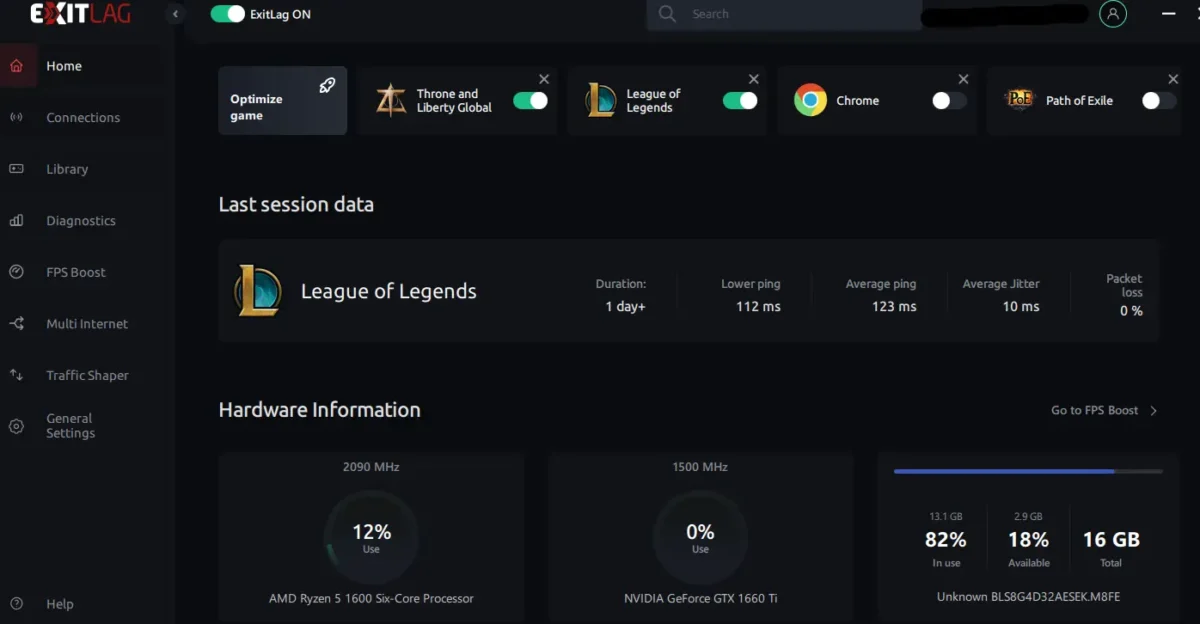
ExitLag is a popular tool used by gamers to optimize their internet connection and reduce latency in online games like League of Legends. Acting as a smart ping tester for League of Legends, ExitLag analyzes your connection in real time and reroutes your data through the most efficient path to Riot’s servers.
Instead of relying solely on your ISP’s default routing—which can sometimes be inefficient—ExitLag identifies the best route for your data packets, often bypassing congested or unstable network paths. It uses a multi-path connection system to ensure redundancy and stability, which can significantly improve your League of Legends ping.
Many users report real-world improvements, especially those who live far from League of Legends servers or have unstable ISPs. In several cases, ping drops from 120ms to under 80ms have been observed, with gameplay becoming noticeably smoother and more responsive. This makes ExitLag an effective tool for players looking to minimize delays in their League ping test results.
While it’s not a guaranteed fix for all types of lag, ExitLag is a powerful option to consider if traditional methods haven’t helped and you’re seeking a competitive edge.
Troubleshooting: Solving High Ping in League of Legends

If your League of Legends ping is consistently high, it’s important to identify the root cause to improve your connection. High ping can come from several sources, and resolving it often starts with local troubleshooting before blaming the League of Legends servers.
1. Local Issues: Router, Wi-Fi, and Network Congestion
One of the most common causes of high ping is within your own setup. Using Wi-Fi instead of a wired Ethernet connection can introduce instability and delay. A weak signal or interference from other devices can impact your League test ping results. Restarting your router, limiting the number of connected devices, or switching to a wired connection often helps reduce latency.
2. ISP and Time-Based Variations
Ping can also vary based on your internet provider or the time of day. During peak hours, such as evenings or weekends, your ISP’s network may become congested, increasing your ping test for League results. This is particularly true for shared or low-quality connections. If your test ping for LoL improves late at night or early morning, congestion may be the issue.
3. Using Tools Like League of Legends Down Detector
Before assuming the issue is on your end, it’s worth checking tools like the League of Legends Down Detector. This site collects real-time reports from players and can confirm if Riot’s League of Legends servers are experiencing problems in your region. If there’s a widespread issue, you may need to wait for Riot to fix it.
Performing a regular ping tester League of Legends check and monitoring server status can help you react quickly and avoid unnecessary troubleshooting when the problem is outside your control.
Conclusion: Always Test Your Ping Before Ranked Matches
Understanding and managing your League of Legends ping is essential—especially if you’re playing ranked matches where every second counts. Performing a quick League of Legends ping test before jumping into a game can help you avoid frustrating delays, lag spikes, or disconnections that could cost you LP.
Whether you’re using the in-game tool, command prompt, or a ping tester for League of Legends, regularly checking your connection ensures you’re entering matches with the best possible performance.
Now that you know all about test ping for League of Legends, for those looking for an extra edge, tools like ExitLag offer a practical and free way to both test and optimize your ping. It identifies the best route for your data, often improving latency and reducing instability, making it an excellent option for players who frequently deal with high ping.
Frequently Asked Questions (FAQ)
You can test ping for League of Legends directly in the client by enabling network stats in the settings or by using the command prompt with your server’s IP. Tools like ExitLag or online ping testers also offer quick ways to check your ping to Riot’s servers.
A ping below 50ms is considered excellent for League of Legends. Between 50–80ms is still playable. Anything above 100ms can cause noticeable lag and may affect your in-game reaction time, especially in ranked matches.
To perform a League ping test without launching the game, use the command prompt (ping [server IP]) or an online ping tester for League of Legends such as GameServerPing or ExitLag. These tools simulate a connection to Riot’s servers.
High ping can result from local issues (Wi-Fi signal, router problems), ISP congestion during peak hours, or server-side problems. It’s recommended to test your connection using the League of Legends Down Detector or by running a test ping for LoL via different methods to pinpoint the issue.
Your current League of Legends server is usually selected during account creation or login. You can confirm your server in the client settings or based on your region (e.g., BR, NA, EUW). Knowing your server helps when running a targeted ping test for League.




