Estimated reading time: 9 minutes
How to fix Diablo 4 Lag? If you are having any trouble playing Diablo IV open beta, you just found the right place to enter the new world as smoothly as possible.
What is Diablo IV lag?
Diablo IV lag refers to delays or slowdowns in gameplay performance, typically caused by network issues, hardware limitations, or software issues.
When a player experiences lag in Diablo IV, it can result in unresponsive controls, delayed actions, and overall disruption to the gaming experience.
Players may encounter lag during online multiplayer sessions, especially when playing with others who have poor internet connections or if the game servers are experiencing high traffic.
It is important to troubleshoot and address lag issues to ensure smooth gameplay in Diablo IV. With ExitLag, you can say goodbye to these frustrating interruptions and significantly improve your Diablo IV experience.
How to Fix Diablo IV Lagging
Fixing lag in Diablo IV can enhance your gameplay experience significantly. Here are some steps you can follow to troubleshoot and fix lag issues:
1. Check System Requirements
Ensure your system meets the minimum requirements for Diablo IV. Running the game on a system that doesn’t meet these requirements can lead to lag.
2. Update Graphics Drivers
Make sure your graphics card drivers are up to date. Manufacturers like NVIDIA and AMD frequently release updates to improve performance and fix bugs.
3. Optimize In-Game Settings
- Lower the graphics settings within the game. Reducing settings like texture quality, shadows, and effects can significantly improve performance.
- Disable V-Sync and lower the resolution if necessary.
4. Close Background Applications
Close unnecessary background applications that might be consuming resources, especially those that are heavy on CPU and RAM.
5. Check Internet Connection
- Ensure you have a stable internet connection. A wired connection is preferable over Wi-Fi for stable gameplay.
- Restart your router or modem to refresh your connection.
- If you’re on Wi-Fi, try to reduce the number of devices connected to the network.
6. Disable Background Downloads
Disable any background downloads or updates that might be consuming bandwidth and causing lag.
7. Use ExitLag
Install ExitLag to help stabilize your connection and reduce ping. ExitLag optimizes your route to the game server, potentially providing a smoother gaming experience.
8. Adjust Power Settings
Set your computer’s power settings to High Performance to ensure it’s running at full capacity while playing the game.
9. Update the Game
Ensure that Diablo IV is up to date with the latest patches and updates, as developers often release performance improvements and bug fixes.
10. Monitor Temperature
High temperatures can cause your system to throttle performance. Ensure your PC is well-ventilated and not overheating.
11. Clear Cache
Sometimes, clearing the game’s cache can resolve performance issues. Refer to the game’s support page for instructions on how to do this.
12. Scan for Malware
Run a malware scan to ensure your system isn’t infected with any malicious software that could be affecting performance.
13. Contact Support
If none of the above steps work, consider reaching out to Blizzard Support for further assistance. They may have additional solutions or be able to provide more specific advice based on your system and configuration.
Causes of Lag in Diablo 4
Lag in Diablo 4 can stem from a variety of sources, and understanding these causes can help you troubleshoot and improve your gaming experience.
Here are some common reasons why you might experience lag in Diablo 4:
Network Issues
- High Ping: This is often the primary cause of lag in online games. High ping times mean it takes longer for data to travel between your computer and the game server.
- Unstable Internet Connection: Fluctuations in your internet connection, often measured as “jitter,” can cause lag. These fluctuations disrupt the smooth flow of data.
- Network Congestion: Overloaded networks, especially during peak usage times, can slow down your connection to the game server.
Server-Side Problems
- Server Overload: If too many players are logged onto the game server simultaneously, it can become overloaded, resulting in lag.
- Poor Server Maintenance: Inadequately maintained servers or servers with outdated hardware can struggle to keep up with the demands of modern online games.
Insufficient System Resources
- Hardware Limitations: Older or less powerful CPUs, GPUs, or insufficient RAM can cause your system to lag when processing game data.
- High Graphics Settings: Setting your game’s graphics options too high for your hardware can result in slow rendering and lag.
Software Issues
- Outdated Drivers: Outdated graphics or network drivers can lead to poor game performance and increased lag.
- Background Applications: Programs running in the background, especially those consuming significant amounts of CPU or bandwidth, can slow down your game.
Local Network Interference
- Wi-Fi Interference: Using Wi-Fi can introduce lag due to interference from other devices, walls, or distance from the router.
- Multiple Devices: Having multiple devices on the same network can consume bandwidth and processing resources, slowing down your game connection.
Geographical Distance
- Distance from Servers: The physical distance between your location and the game servers can affect your ping and overall game responsiveness. Servers located far away will typically have higher ping times.
So once you’ve identified the specific cause of the Diablo 4 delay, you can find the best way to fix it. Take the opportunity to check out the new ExitLag 2024 version!
Potential Problems Playing Diablo 4
Due to various factors, this open beta may experience unexpected issues, like game code bugs, congested servers or paths and disconnects.
These are the most common problems you can fix with ExitLag:
- High Ping
- Error code 300006
- Disconnects Starting The Game
- Disconnects Logging in
- Disconnects Playing A Match
- Network Latency
- Overloaded Server
What is Ping in Diablo IV?
Ping in Diablo IV, is the measure of how long it takes for your connection to send a data packet to the game server and receive a response.
A high ping means higher latency, which results in a noticeable delay in your actions in the game.
High Ping Playing Diablo 4
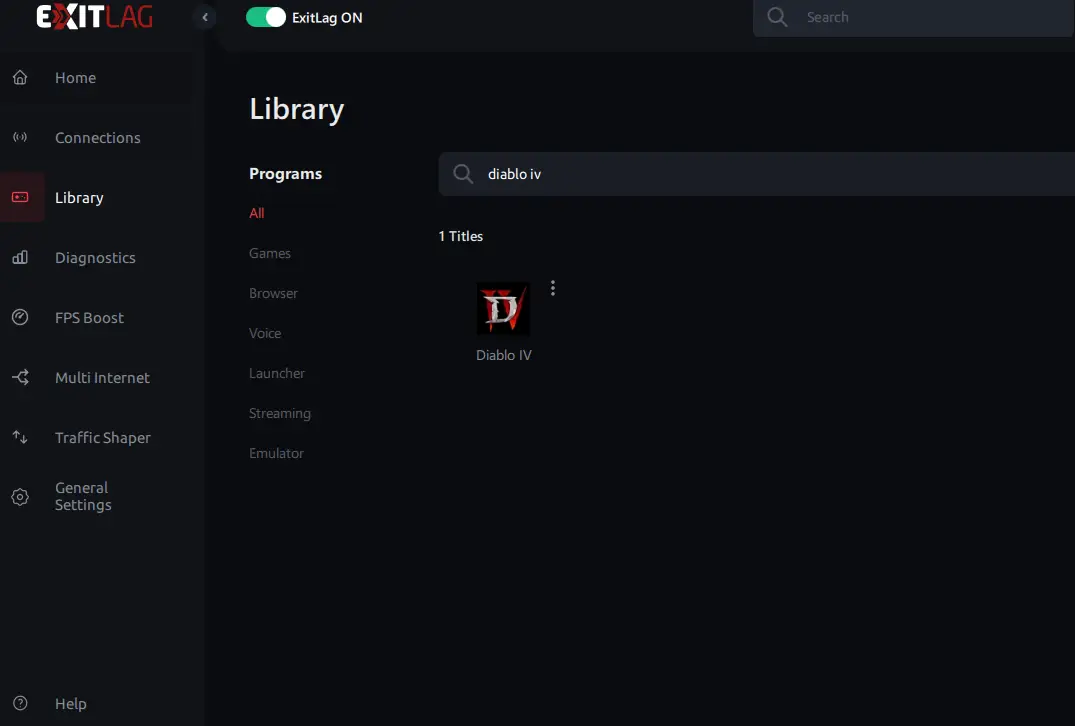
High ping can cause delays in the game.
It’s easy to fix that, just let us drive you into the best route by selecting “All Regions”.
Error code 300006 – Diablo 4
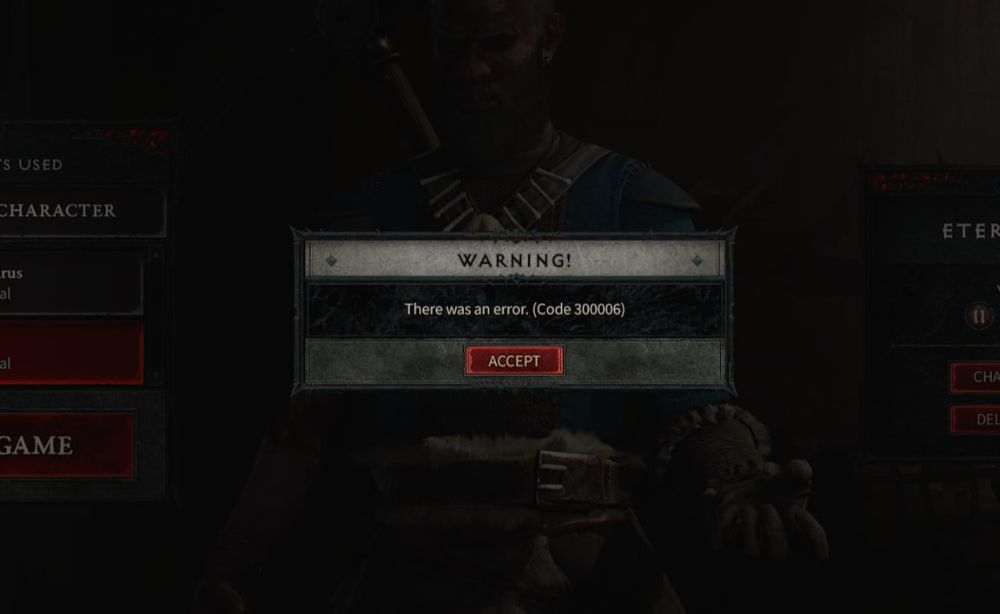
Playing Diablo IV may encounter error code 300006.
You don’t need to close the game or logging off and back to the queue.
You can fix that by turning off and turning on ExitLag again!
Disconnects Starting The Game – Diablo 4
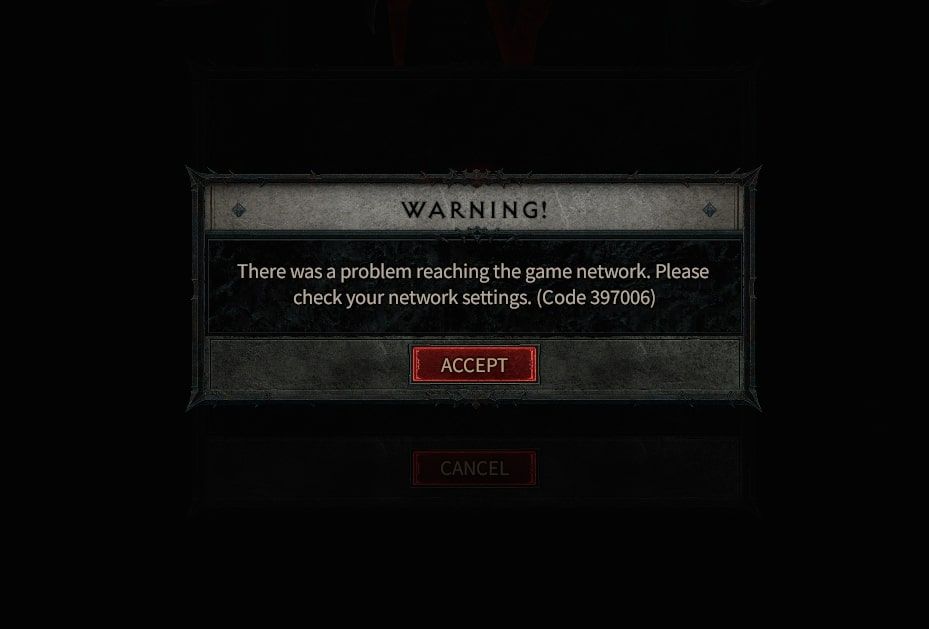
Don’t worry if you tried to start playing Diablo 4 and your game just didn’t start, this open beta might have few congested servers or bugs.
Ensure to turn on ExitLag before playing and you can avoid that!
Disconnects Logging in Diablo 4
You might have your screen disconnecting when the game starts.
Happily ExitLag will do the magic so you don’t face this problem!
Disconnects Playing A Match – Diablo 4

Playing a match during the Diablo 4 open beta may result in frustrating disconnections.
Stay ahead at the game with ExitLag and don’t be disconnected!
Network Latency Diablo 4

Playing a match during the Diablo 4 open beta may result in frustrating disconnections.
Stay ahead at the game with ExitLag ON and don’t be disconnected!
Overloaded Server
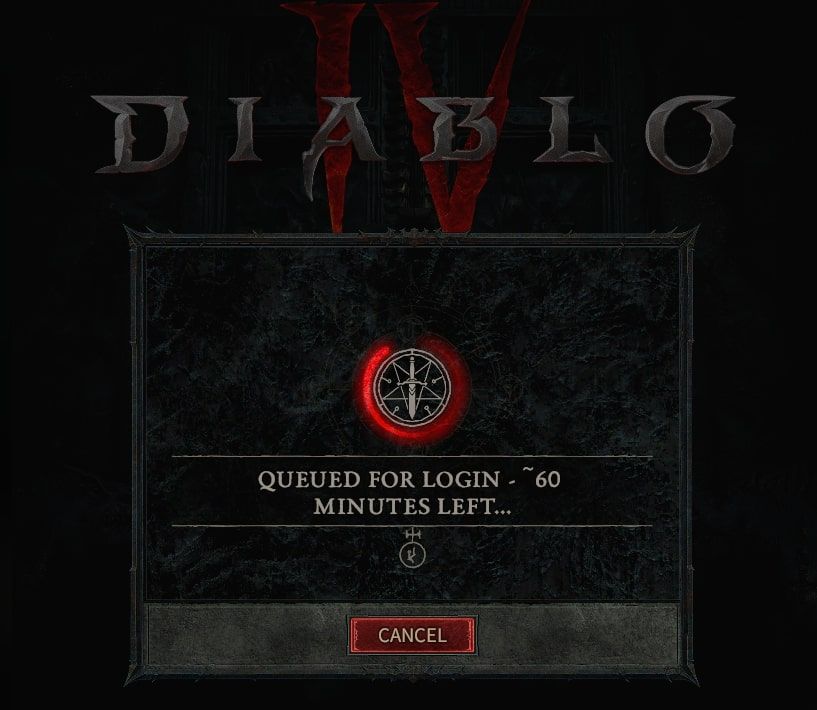
Server overload can cause several issues such as disconnections, high ping, or network latency.
See more:
How ExitLag Can Help To Play Diablo 4
ExitLag can help you address lag issues in Diablo IV in several ways:
- Reducing Network Latency: ExitLag can optimize the path of your data between your computer and the game server, reducing network latency and improving your gameplay experience.
- Optimizing Connection Stability: ExitLag can help stabilize your connection to the game server, reducing the risk of connection drops and disconnections.
Learn how to use ExitLag here and get the best performance!
Step-by-Step Guide to Using ExitLag to Reduce Lag in Diablo 4
Step 1: Download and Install ExitLag
- Visit the Official Website: Go to the ExitLag website and create an account if you don’t already have one.
- Download the Software: Download the latest version of ExitLag compatible with your operating system.
- Install the Application: Follow the installation instructions to install ExitLag on your computer.
Step 2: Configure ExitLag
- Open ExitLag: Launch the ExitLag application.
- Search for Your Game: In the search bar, type the name of Diablo 4 and select it from the list of games.
- Choose the Game Version: Make sure you select the correct version or region of Diablo 4 that you are playing.
Step 3: Optimize Your Connection
- Select the Servers: ExitLag will automatically suggest the best servers based on your location and the game’s servers. You can manually select different servers to see which offers the best performance.
- Enable the Connection: Click on the ‘Apply Routes’ button to enable the optimized connection through ExitLag.
Step 4: Adjust Settings for Optimal Performance
- Multi-Path Connection: Enable this feature if it’s available for your game. This allows ExitLag to use multiple paths to ensure the connection stays stable and fast.
- FPS Boost: Turn on this feature to optimize game settings for higher frame rates.
- Traffic Shaping: Activate this to prioritize gaming packets, ensuring they are processed faster than non-gaming traffic.
Step 5: Test Your Connection
- Start the Game: With ExitLag running, launch Diablo 4.
- Monitor the Connection: Check the latency and packet loss indicators in ExitLag. Experiment with different server connections if necessary.
- Play and Adjust: Play the game to test the effectiveness. If lag persists, return to ExitLag and try adjusting servers or settings.
Step 6: Regularly Update and Maintain
- Keep ExitLag Updated: Ensure that you regularly check for and install updates to ExitLag to benefit from the latest optimizations and new server connections.
Reevaluate Server Choices: Periodically retest servers as network conditions can change, impacting which servers are optimal for you.
Want to play online games without lag? Read this article about lag reduction!


